Do you ever wake up in the morning, excited to brew your coffee, only to be met with an error code on your Keurig? Error code 6 can be frustrating, but don’t panic. This guide will help you troubleshoot the issue and get your Keurig back up and running in no time. An error code 6 on your Keurig can indicate a few different problems.
It could mean that the water reservoir is empty, or that the magnet in the reservoir is not functioning properly. It could also be a problem with the machine’s sensor or circuit board. But before you start taking apart your machine, there are a few simple troubleshooting steps you can try.
First, make sure the water reservoir is properly seated on the machine. Check that the magnet on the reservoir is free of debris or buildup. If those solutions don’t work, try unplugging the machine for a few minutes, then plugging it back in and attempting to brew again.
If none of these solutions work, it may be time to contact Keurig customer support for further assistance. Don’t get discouraged – error codes are a common occurrence with any machine, and with a little patience and persistence, you’ll be enjoying your delicious cup of coffee again in no time.
Troubleshoot Keurig Error Code 6 – Step By Step Solution
Keurig Error Code 6 typically indicates a problem with the water reservoir. Here are some troubleshooting steps you can try to resolve the issue:
- Remove and reinsert the water reservoir: Take out the water reservoir from the Keurig and carefully reinsert it, ensuring that it is securely placed. Sometimes, an improperly positioned reservoir can trigger Error Code 6.
- Clean the water reservoir: Empty the water reservoir and wash it thoroughly with warm, soapy water. Rinse it well to remove any residue or debris that may be causing the error. Pay attention to the float mechanism, located at the bottom of the reservoir, and make sure it moves freely.
- Check the water reservoir float: Inspect the float mechanism inside the water reservoir to ensure it is not stuck or obstructed. Gently move the float up and down to verify its proper functioning.
- Clear the water reservoir connector: Locate the connector on the machine where the water reservoir attaches. Ensure there is no debris or mineral buildup in the connector that could prevent proper connection. Use a clean, damp cloth to wipe the connector and remove any dirt.
- Restart the Keurig: Unplug the Keurig from the power outlet and wait for a few minutes. Then, plug it back in and power it on. Check if the error code has cleared. If not, continue with the next steps.
- Contact Keurig customer support: If the error code persists after following the above steps, it is recommended to reach out to Keurig’s customer support for further assistance. They can provide specific troubleshooting guidance or arrange repairs if needed.
What is error code 6?
If you’re a Keurig owner, you may have come across an error code 6 at some point. This code usually indicates a problem with the water line, meaning your machine can’t draw water properly. Fortunately, this issue is fairly easy to fix if you know what to do.
First, unplug your Keurig and remove any pods or accessories. Then, flip the machine and locate the water reservoir. Check that it’s securely in place and not clogged with any debris or scale.
You may also want to inspect the water intake valve and make sure it’s clean and free from obstructions. Once you’ve done that, reassemble your Keurig and give it a try. If the error code persists, you may need to seek further assistance from Keurig support or a repair technician.
Remember, taking good care of your Keurig and following manufacturer guidelines can help prevent these types of issues from occurring in the first place.
Description and Possible causes
Error code 6 is a common problem experienced by users of various devices and operating systems. This error code usually denotes a device or service failure due to a network issue. It can be caused by various factors, among which include poor Internet connection or network interference.
Sometimes, the error code 6 may occur due to software glitches or bugs, outdated software, or incorrect settings on the user’s device. When faced with this error code, it is important to troubleshoot the problem to determine its underlying cause and resolve it promptly. This may include updating software, resetting network configurations, disconnecting from the network, or contacting customer support.
By addressing the cause of error code 6, users can regain access to their devices or services and continue to use them seamlessly.
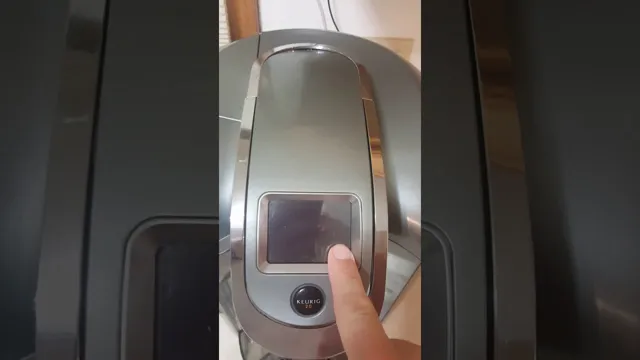
How does it occur?
Error code 6 is an error that can occur on various electronic devices, including computers, smartphones, and tablets. It can happen due to a variety of reasons, such as hardware malfunctions, software corruptions, connectivity issues, or even user errors. Error code 6 can show up in different ways, depending on the system and the device, but it usually indicates that something is wrong and the device is unable to complete a specific task or function.
For example, error code 6 may happen while trying to download or install a software update, access a website or network, or sync data between devices. To fix error code 6, you may need to troubleshoot the device by checking its settings, updating its drivers or firmware, running a virus scan, resetting its network connections, or seeking help from technical support. By addressing the issue promptly and efficiently, you can prevent further complications and ensure that your device continues to work properly.
Fixing Error Code 6
Keurig error code 6 can be frustrating, but thankfully it’s a common issue that can be remedied with a few simple steps. First, try resetting your Keurig by unplugging it from the wall for a few minutes and then plugging it back in. If that doesn’t work, remove and clean the water reservoir and then firmly reattach it.
Finally, descale your machine by running a mixture of water and vinegar through the brewing process. This will help remove any mineral buildup that may be causing the error code. Remember to always refer to your Keurig’s user manual for specific instructions and to continue routine maintenance to prevent future errors.
Step-by-step Guide
If you’ve encountered error code 6 on your device, don’t worry, it’s a common issue that can be fixed with a few simple steps. Error code 6 typically occurs when there is a problem with your network connection, server or software. To fix this, start by checking your internet connection and ensuring that it’s stable and strong.
If the problem persists, try restarting your device and running a virus scan to check for any malware or viruses that could be causing the issue. It’s also helpful to update your software and operating system to ensure that you’re running the latest version. By following these steps, you should be able to resolve error code 6 and get back to using your device as normal.

Alternative method
If you are encountering Error Code 6 while using your electronic device, there is an alternative method to fix it. This error code usually occurs when there is an issue with the device’s USB driver. To resolve this problem, you can attempt to update or reinstall the driver manually.
First, go to the device manager and find the device with the error code. Right-click and select “Update driver” or “Uninstall device.” If you choose to update the driver, ensure that you have the latest version of the driver software downloaded beforehand.
On the other hand, if you opt to uninstall the device, restart your computer, and then reinstall the driver software. This approach helps refresh the device’s installation, potentially resolving the issue. Remember to also check if your operating system is up to date as outdated versions may have compatibility issues with your device.
By following these simple steps, you can effectively tackle Error Code 6 and optimize the performance of your electronic device.
Preventing future error codes
If you’re tired of dealing with error codes on your computer, it’s important to take preventative measures to ensure they don’t happen in the future. One common error code that plagues users is Error Code This error occurs when there’s an issue with the hardware or device drivers.
To fix Error Code 6, you’ll need to update the drivers or replace the faulty hardware. It’s also important to regularly update your computer’s software and run virus scans to prevent any potential issues from arising. Additionally, make sure to keep your computer in a cool and clean environment to prevent overheating and hardware damage.
By taking these steps, you can prevent future error codes and keep your computer running smoothly.
When to seek professional help?
If you find yourself experiencing a Keurig error code 6, it may be time to seek professional help. While some minor issues can be resolved through troubleshooting at home, error code 6 typically indicates a more serious problem with your machine. It may be tempting to try and fix the issue yourself, but doing so could result in further damage or even injury.
Professional technicians have the knowledge and experience necessary to safely and efficiently diagnose and repair your Keurig. Plus, attempting to repair the machine yourself could potentially void the warranty. Don’t hesitate to reach out to Keurig customer service or a licensed repair technician if you’re experiencing this or any other malfunction with your Keurig.
Tips on contacting Keurig support
If you are experiencing issues with your Keurig machine, it may be time to seek professional help. While there are many troubleshooting tips available online, such as descaling your machine or checking for clogs, some problems may require the assistance of Keurig support. Some signs that you may need to contact Keurig support include if your machine is consistently producing weak or strong coffee, if it is not brewing properly, or if it is not turning on at all.
It is important to also check your warranty and make sure your machine is still covered before contacting support. When reaching out to Keurig support, be sure to have your machine’s model number and serial number on hand, and be prepared to describe the issue in detail. Keurig support can be reached via phone, email, or live chat, and their representatives are knowledgeable and helpful in resolving issues.
Don’t hesitate to reach out for assistance if you need it.
Warranty Information
As a homeowner or business owner, knowing when to seek professional help for a warranty issue can be confusing. It’s essential to carefully read the warranty information provided to understand what is and isn’t covered. The first step is always to contact the company or manufacturer responsible for the warranty.
They will be able to provide guidance on the next steps to take. It is important to note that attempting to fix the issue yourself or hiring an unlicensed contractor can void the warranty. This is because many warranties require that repairs or replacements are carried out by certified professionals.
If the company or manufacturer requests a professional inspection or repair, it’s essential to comply. Furthermore, some warranties only cover specific issues or parts, and in some cases, they may require a specific maintenance schedule to remain valid. Failure to adhere to these requirements could result in a claim being denied.
Therefore, it’s vital to keep up with regular maintenance to ensure that any warranty claims remain valid. In summary, when facing a warranty issue, always refer to the warranty documentation for guidance. Contact the responsible company or manufacturer and comply with any requests they make.
Avoid attempting to fix the issue yourself or hiring unlicensed contractors as this may void the warranty. And lastly, keeping up with required maintenance will help ensure that your warranty remains valid.
Final Thoughts
In conclusion, encountering the Keurig error code 6 can be frustrating for any coffee lover. However, don’t panic just yet because this error code typically indicates a blocked or clogged needle in the brewing system. Before calling for assistance, try troubleshooting by cleaning the needle thoroughly with a paper clip or toothpick.
If the error persists, you may need to descale your Keurig, which involves cleaning mineral deposits or scaling that may have clogged up the system. Lastly, don’t forget to regularly maintain and clean your Keurig to avoid future errors or issues. So keep calm, maintain your coffee machine, and enjoy your freshly brewed cup of coffee without any hassle.
FAQs
What does an error code 6 mean on a Keurig machine?
An error code 6 on a Keurig machine typically indicates an issue with the motor or the internal wiring. It is recommended to try turning off the machine and unplugging it for a few minutes before attempting to use it again. If the error persists, contact Keurig customer support for further assistance.
How can I troubleshoot an error code 6 on my Keurig machine?
In addition to turning off and unplugging the machine, you can also try cleaning the needles and the K-cup holder to ensure proper functioning. If the error remains, it may require professional repair or replacement parts. Contact Keurig customer support for assistance.
Can an error code 6 be fixed by the user, or does it require professional repair?
Depending on the severity of the issue, an error code 6 may be fixed by the user with basic troubleshooting steps such as turning off and unplugging the machine or cleaning the needles and K-cup holder. However, if the problem persists, it may require professional repair. Contact Keurig customer support for further assistance.
Is there a way to prevent error code 6 from occurring on my Keurig machine?
Regular maintenance such as cleaning the needles and K-cup holder, as well as using high-quality water and keeping the machine in a cool, dry place can help prevent issues with the motor or internal wiring that may lead to an error code 6. Additionally, following proper usage instructions and not overloading the machine can also help prevent errors.